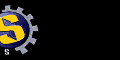Belxan's UO Auto-Map
"It's just like UO's radar map (only better)!"
UO Auto-Map (UOAM for short) is a supplement to UO's radar
map. You could call it a kind of GPS for UO.
It's a utility that displays a portion of Ultima Online's map. The map can
be scaled, tilted to match UO's orientation, labeled and configured in
a number of different ways. You can even link up with your friends and
have UOAM keep track of their locations as well.
|
Screen Shot:

|
Feature List:
- Works with all versions of Ultima Online including Samurai Empire.
- Allows you to link with your friends and keep track of everyone's location in the game.
- Lets you chat with your friends while you play.
- The map can be oriented with North at the top or tilted 45 degrees to the right just like UO's radar map (only better).
- The map can be zoomed and resized.
- Any location on the map can be labeled and categorized.
- Labels are configurable: choose any icon, font, size or color.
- You can define your own categories.
- Places can be grouped and stored across multiple files.
- Labels can be turned on or off as a whole or by category.
- Find any spot on the map by name or by category.
- Keeps the map centered on your player, just like UO's radar map (only better).
- Super easy setup. No extra utilities to run. No special codes to enter.
- Labels are available for nearly all of the major locations in Britannia and the Lost Lands.
- It's legal. (See the UO Pro Statement below.)
- But best of all it's free!
(If you like it, you are encouraged to make a small voluntary contribution to help promote its continued development. Click here for instructions.)
|
System Requirements:
UOAM has been tested on computers running Windows 95, Windows 98, Windows
NT, Windows 2000 and Windows XP. Pretty much any system capable of running UO should
be able to run UOAM.
Installation Instructions:
To install UOAM, just click on the installation link found below and
choose "Run this program from its current location." Then after you have
carefully read the license agreement, click
the [I Agree] button and follow the simple directions.
IMPORTANT!! YOU DO NOT NEED TO REGISTER UOAM! Just click OK when it
asks. I'm no longer updating UOAM so don't register unless you feel like
giving me money.
If you are upgrading from a previous version of UOAM, just run the setup
program and install the new software right over the top of your old
version. All of your old settings will be preserved.
For those of you looking for a non-English language version of UOAM, all
language versions are installed through the same setup program. Install
the English version and UOAM will notify you when new langauges become
available. If UOAM isn't currently available in your language and you
would like to help change that, send me email.

Note if you are behind a firewall or going through a proxy-server
then you may experience difficulties with the updater. Take a look at this entry in the FAQ and if that doesn't
help then you can download the files by hand
from here.
Click here for instructions on installing .MAP
files.
Click here for a log of changes to UOAM.
Please!
Before you send me e-mail asking for help with a problem, please read the FAQ to be sure your problem isn't
addressed there. I'm happy to answer your questions but I'm even happier
when those questions aren't already answered in the FAQ.
|
Reporting problems:
If you have a problem to report, it is very important that you send me the
complete circumstances of the problem. I need to know the complete text
of any error messages you recieve, whether you are behind a firewall or
proxy-server, which OS you are running and exactly what the program was
doing when it failed.
Tips
Here are a few tips to help you get the most out of UOAM.
First of all, realize that the single best tip I can offer is to read the documentation. There are a lot of
features in UOAM and you are sure to miss some of them if you don't bother
to read all of the documentation.
If you aren't running UOAssist then you are really missing out!
UOAM really shines when you're running UOA with it. Among the benefits
are:
- Houses and boats will show up in UOAM just like they do on UO's radar map.
- UOAM can display notifications for things such as players going into Panic!
mode and directions to a marker or player right in the game window.
- UOAM can be controlled from directly within the game.
- UOAM can automatically map out the player structures on your shard as you
walk past them.
- You'll never need to calibrate UOAM again.
Check out the section on the new UOAssist pane for
details and a complete list of UOA enhanced features.
You even don't need to register UOA to enjoy these additional benefits. If
you are too cheap to pay for UOA, get it anyway, run it and minimize it.
That way you'll still get all the cool new UOAM features. (And before
some of you get your shorts all wrapped up, Tug is not only aware of this,
he has given me permission to tell you about it.)
Take control!
Most of UOAMs features are accessible from the control panel.
The easiest way to get to UOAM's control panel is press the ESC key while
UOAM has the input focus.
There are also short-cut keys that will take you instantly to most of the
panes in the control panel:
Ctrl+E takes you to the Places pane,
Ctrl+F takes you to the Filters pane,
Ctrl+P takes you to the Players pane,
Ctrl+K takes you to the Link pane,
and F1 takes you to the Info pane.
For a complete list of short-cut keys, choose the Short Cuts menu
item under the Help menu.
Treasure Maps
Here's a hint for all you treasure hunters out there.
UO's treasure maps are generated directly from the same map files as UOAM's
map.
If you zoom UOAM out to 1/2 zoom and turn off the tilt (press Ctrl+T until North
points up) then UOAM's map will be the exact same scale and orientation as your
treasure map.
At that point it's a snap to find exactly where the pin is located,
especially if you have downloaded UOAM's Treasure.MAP label collection.
Go Top-most
If you double click in the map window, the title bar, menu and scroll bars
will disappear and the map will be made top-most so it will float above
all the other windows on your desktop no matter which application has the
focus. This means you can put UOAM right over the game window just like
UO's radar map (only better). Double click on the window again to get the
menu back. Or just click on it with the right mouse button to get a
popup menu that has all the same options as the main menu.
UO Pro Statement
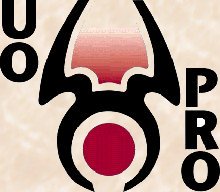 This is a "UO Pro" Utility, which means that its use promotes and is in
keeping with the spirit of the Ultima Online product, community and value
system, and the use of this utility by players will not be considered by
Origin Systems, Inc. as cheating.
This is a "UO Pro" Utility, which means that its use promotes and is in
keeping with the spirit of the Ultima Online product, community and value
system, and the use of this utility by players will not be considered by
Origin Systems, Inc. as cheating.
This product was created, and is marketed and distributed by Steve Blanding
under license from Origin Systems, Inc. ORIGIN SYSTEMS HAS NOT TESTED
THIS PRODUCT IN ANY WAY WHATSOEVER AND DOES NOT KNOW WHETHER IT WORKS IN
ANY OR ALL REASONABLY FORESEEABLE SITUATIONS OR THAT IT WILL NOT CAUSE
DAMAGE IN SOME REASONABLY FORESEEABLE SITUATIONS. Steve Blanding solely
warrants that this product will work as intended to your reasonable
expectations, and does not infringe anyone's intellectual property rights.
To verify that this product is a "UO Pro" utility, please go to Origin's
website at http://support.owo.com/uopro.html and locate the name of
this product. Follow the link on Origin's page back to this site. If you
can't find this product listed on Origin's website, then this product is
not an approved "UO Pro" Utility. Any and all unauthorized use of the UO
Pro logo and/or other false claims of approval are strictly prohibited and
shall be prosecuted.
Ultima Online and Origin are trademarks of Origin Systems, Inc. Used by permission.
|